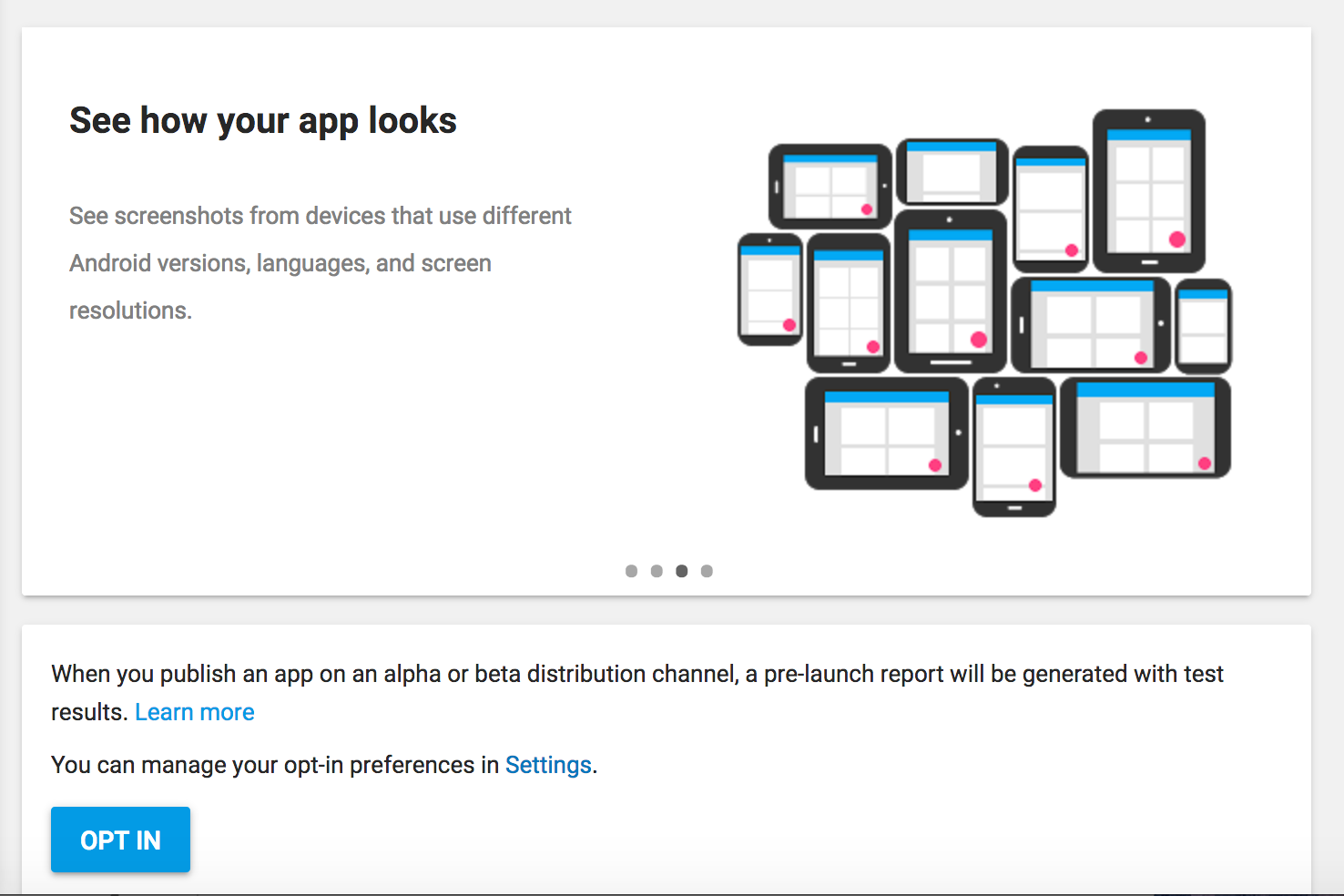Imagine a world where you're being sentenced due to suspected activity you made, and you have NO way to defend yourself or even bail-out. You're going to do some slack!
Ohh, but what did I do? any evidence? any more concrete information? Nope! exposing that information would hurt the ability to detect such activities.
1984? some dark regime? nope… that’s the latest mantra from many big-tech companies that holds our digital life which are major part for many of us.
I’ve finally got an alpha of an new app on the Play App Store.
This time I wanted some revenue even for non-paying users – which are MOST of your users (Battery Overlay Percent will soon reach 500k downloads and it has no ads).
I’ve went ahead and uses Google’s AdMob super friendly integration guides,
read ALL the policy and made sure I’m using different publisher Ids for debug and release builds (to avoid showing actual ads during development). I’ve even changed from full screen to banners just in-case my full screen was too intrusive and might breach the AdMob policy…
Then prior to doing mass release I’ve set an Alpha release with very small amount of testers..
During the upload process the Google Play Developer Console suggest some cool feature which looks like a win win…
Just OPT IN and viola! your app will run on several test devices providing you quick feedback for showstoppers.
Got ads? Oops… There’s a Learn More link. and if you’ll look carefully enough you WILL find something regarding Ads and apps. and it will link you to another company (Google owned…) whom you’ve might NEVER been affiliated directly! – Firebase . great the holy grail!
But wait! Firebase is another company and AdMob is another company (while they all got that neat Material designed websites linking between each other). so that’s what Firebase tells you:
- App developers should notify any digital advertising providers they work with to filter out revenues and all corresponding traffic generated from devices that belong to testing providers, including Test Lab.
- Digital advertising providers can filter ad revenues and all corresponding traffic generated from Test Lab by filtering traffic originating from the following IP address blocks: 108.177.6.0/23 (for physical devices) and 104.196.0.0/16 (for virtual devices).
How you do that? That’s a good question. I guess that the usual answer would get you into infinite support loop -> contact AdMob…. contact Firebase.
So developers beware!
Workarounds? Solution? I’ve answered some suggestions on this stackoverflow thread.
Though they won’t get your suspension off if you’ve already unintentionally got detected by the Google AdMob system. and as this is similar to common countries the “modern world” consider as dark… you’re just guessing here this is the cause for your lock-out.
Detecting suspicious activity is GOOD… but once it has been detected not being able to get proper communication and lock-out a person is BAD…