What?
Battery Overlay Percent is a simple Android service that shows the Battery Percentage over your battery icon saving you space for real notifications.
Why?
Even on Jelly Bean 4.2, Android has no “stock” way of showing battery percentage on the status bar.
Searching the Google Play Store shows many “Battery Percentage” solution but all of them uses notifications in order to show you the battery percentage.
Sadly notifications shows on your left and not next to the battery. that means it takes up valuable space and creates another icon instead of replacing (or overlaying the battery icon).
That’s when Battery Overlay Percent was born!
Features:
– Customizable size, position and colors.
– No root or ROM modifications required.
– Battery efficient (won’t eat up your battery just to show you percentage…)
– Get nice percentage on stock roms without modifications.
– Trying to use minimal permissions required.
Price:
Battery Overlay Percentage is free and… commercial free.
Still as many developers, If you find it valuable – there’s in-app purchase if you wish to donate.
I’ll greatly appreciate it of-course.
Screenshot:
Download link:
https://play.google.com/store/apps/details?id=com.talaviram.overlaypercent
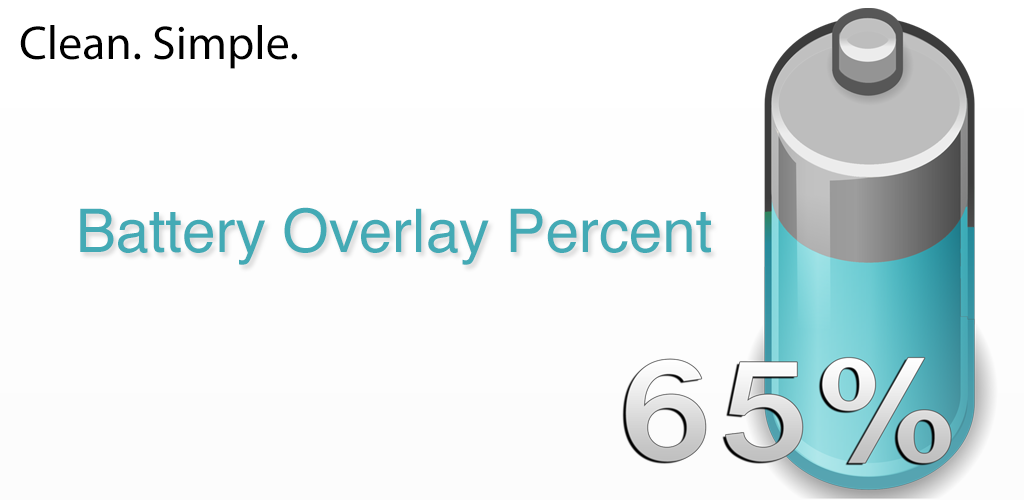
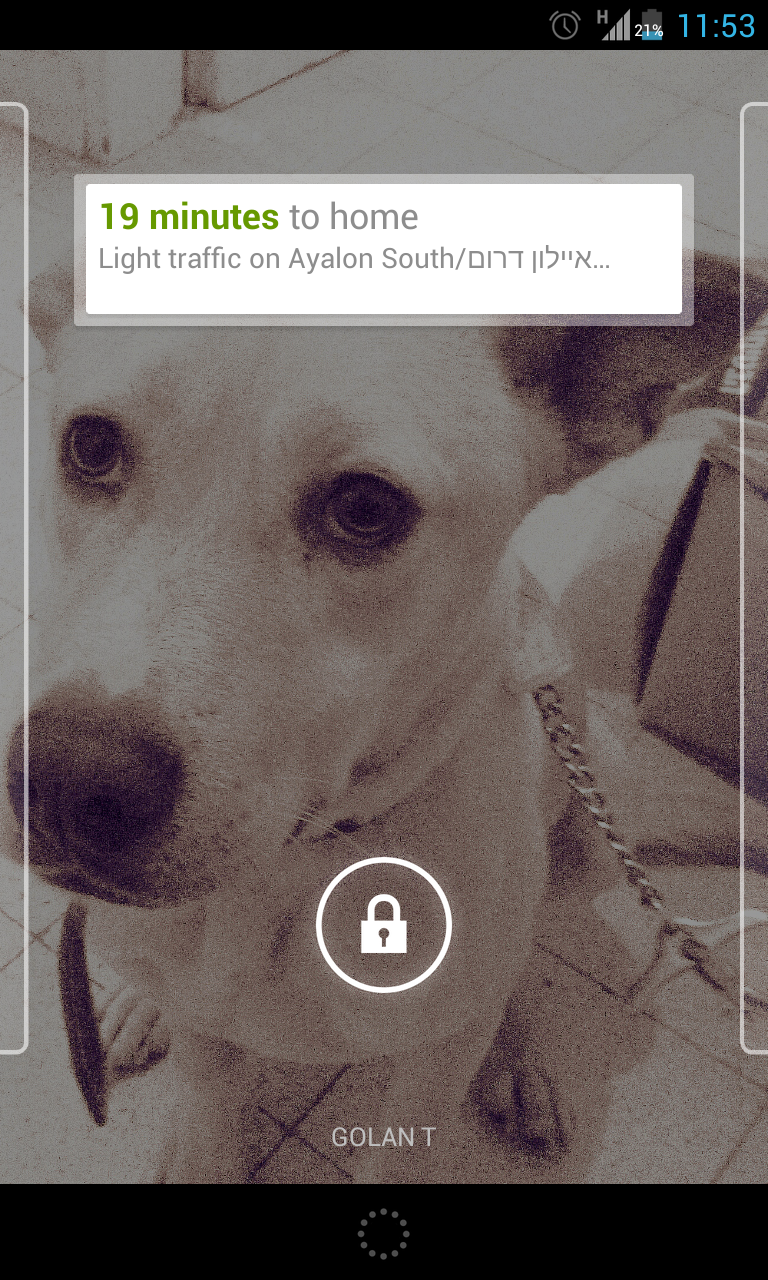
7 Comments;
Very handful app.
using on my Gt-I9100.
2 Problems:
1. The number position keeps changing with no reason. so I must go in app to put it back the previous positions.
2. Wen turning acessibility on, it activates the talkback together? Pretty weird.
Thank you.
It seems Samsung devices has those issues.
They’re from Samsung’s side and I’m trying to find workaround and also contacted them through their developer forums hoping to find a proper solution.
Sadly it’s not much under my control 🙁
I use it on android 4.0.3 and I use 24h clock . Why it can’t move automatically when the clock changed from 9 to 10 a clock and from 23 to 0 a clock ?
Please provide screenshots and locale being used.
Also what device are you using?
Thank you.
my phone is prestigio PAP4040
tell me email to send you screenshots
Hi,
my e-mail is me <*at*> talaviram.com
(this is the same email you can contact me from the Play Store)..
Thank you.